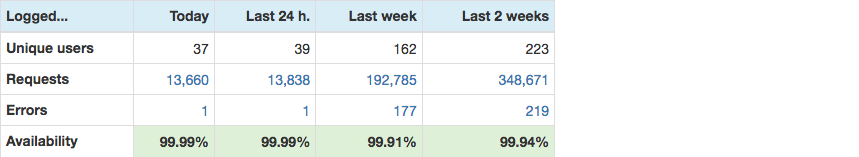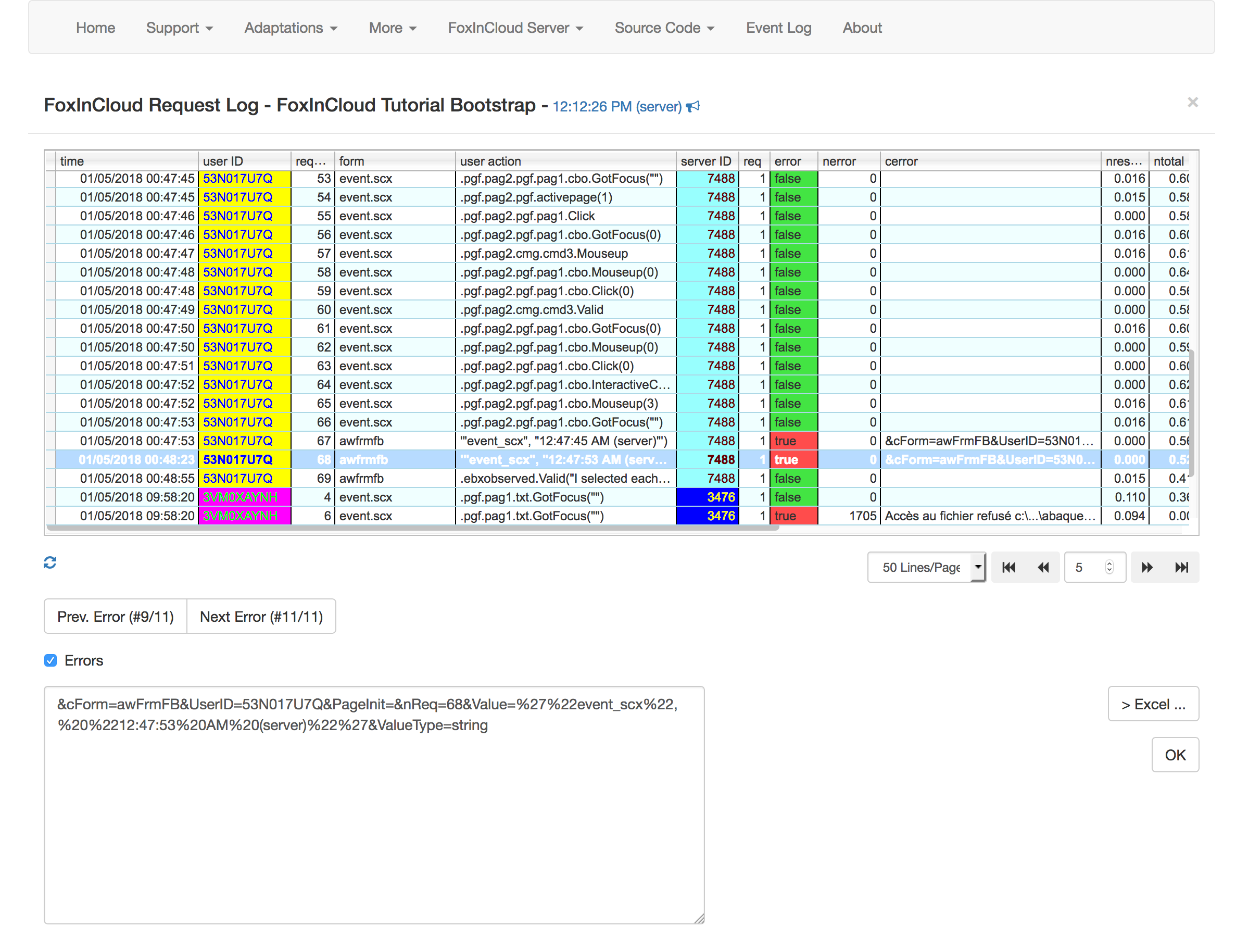FoxInCloud 2.26.1 improves Web App availability and control
FoxInCloud 2.26.1 improves your Web App availability ratio
As FoxInCloud follows the SemVer specification 1, version 2.26.1 is a patch to version 2.26.0 that concentrates on fixes and/or slight improvements.
We’ve worked on the issue of servers contending to access the same user state table. Each server now tries to open each of the 3 files (.dbf, .cdx and .fpt) exclusively, and retries until access is granted, within the limit of a time out set in server ini file and updateable on line.
This provides an availability rate over 99.9 % like in this example:
This example also shows the number of unique users of your app over the recent past.
You can dig into details by clicking on any of the links provided by the dashboard. For example, clicking on an error count brings up the FoxInCloud Error Browser that helps tracking and understanding the reason for errors (which are very few however…)
Evaluate your forms at first glance
FoxInCloud Web Application Dashboard now groups all the key form data into a single pane that you can browse very rapidily: find out the most used form, forms that have the lower response time, etc.
Of course this layout is responsive to accomodate for small displays like a mobile phone:
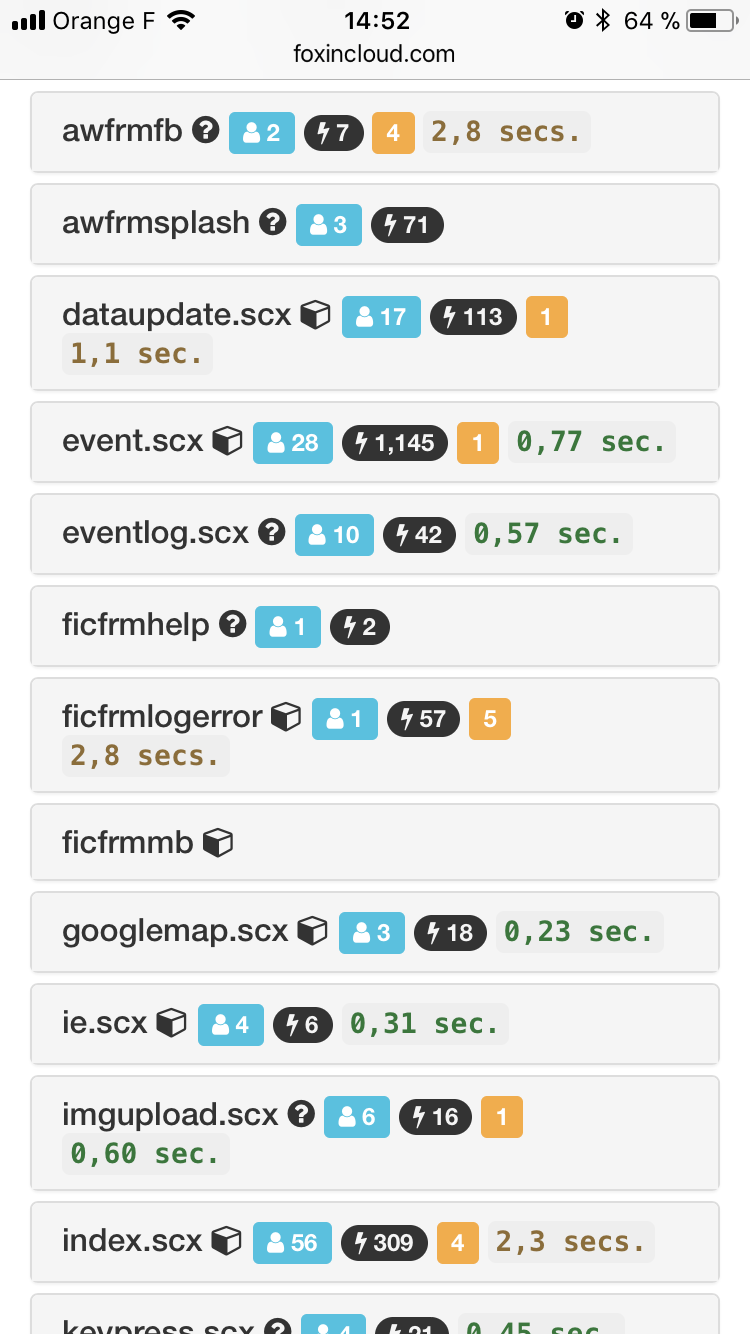
FoxInCloud 2.26.1 improves Bootstrap support
Thanks to our users’ feedback, we could add some new and improved Bootstrap support:
- Right justify inline forms: despite not supported in Bootstrap 3.x, we could find a HTML/CSS arrangement to right justify inline forms –
.form-inline– by removing spaces (andCRLF) between controls and wrapping them (starting from the second) inside a wrapper with a fixedpadding-left. - Support contextual menu: right clicking in the RowSourceType tutorial form surface bings up a contextual menu with call-back whenever you choose an option in the menu.
- Better control membership to a Bootstrap group: you now can use a property inherited from
aw.vcx!aw*.wBSgroupto either deny, or force membership to a specific kind of Bootstrap group: form group, button group or input group.
FoxInCloud 2.26.1 installs 3 ‘Bootstraped’ Web Application Samples in your VFP IDE
You now can run and analyze, right in your VFP IDE, the 3 FoxInCloud samples in Bootstrap mode:
-
FoxInCloud Live Tutorial (avaiable since V 2.25)
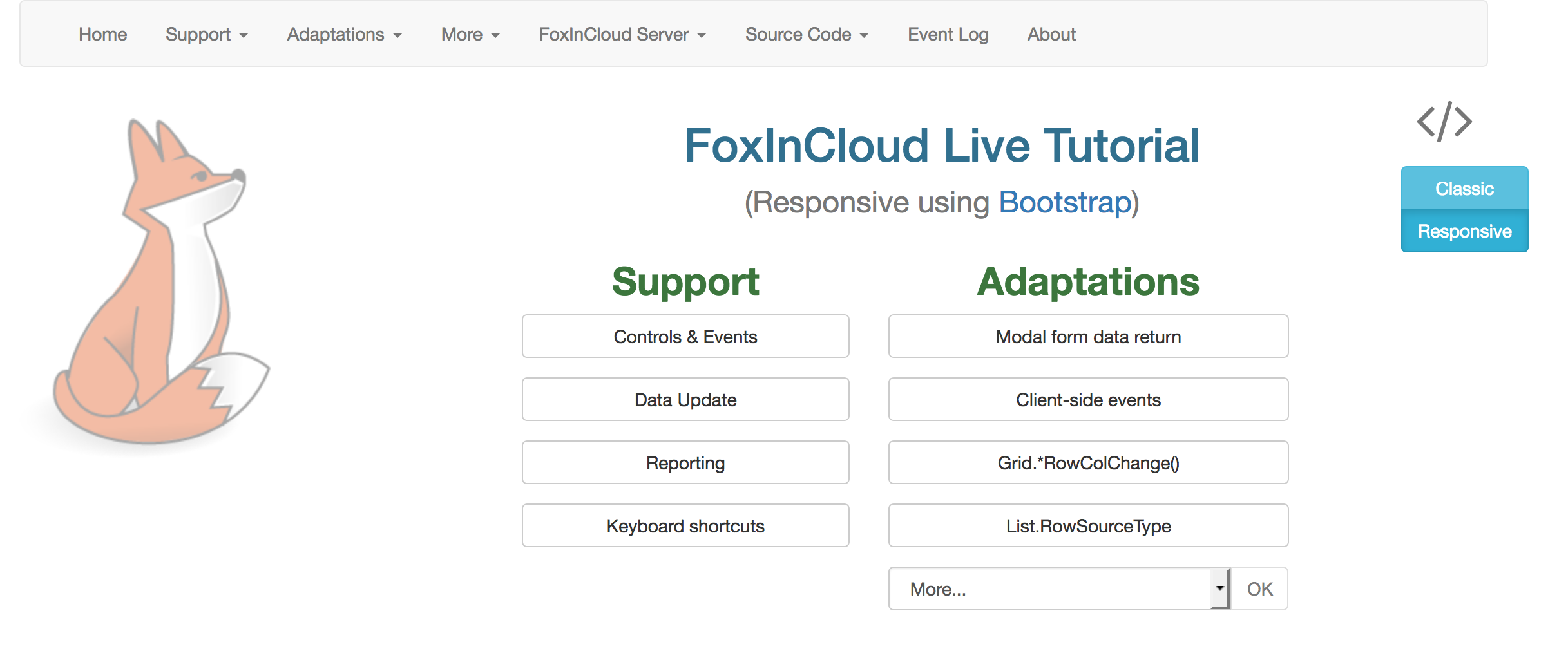
-
FoxInCloud Tastraders: a typical business application based on the famous sample ‘tastrader’ database supplied with VFP
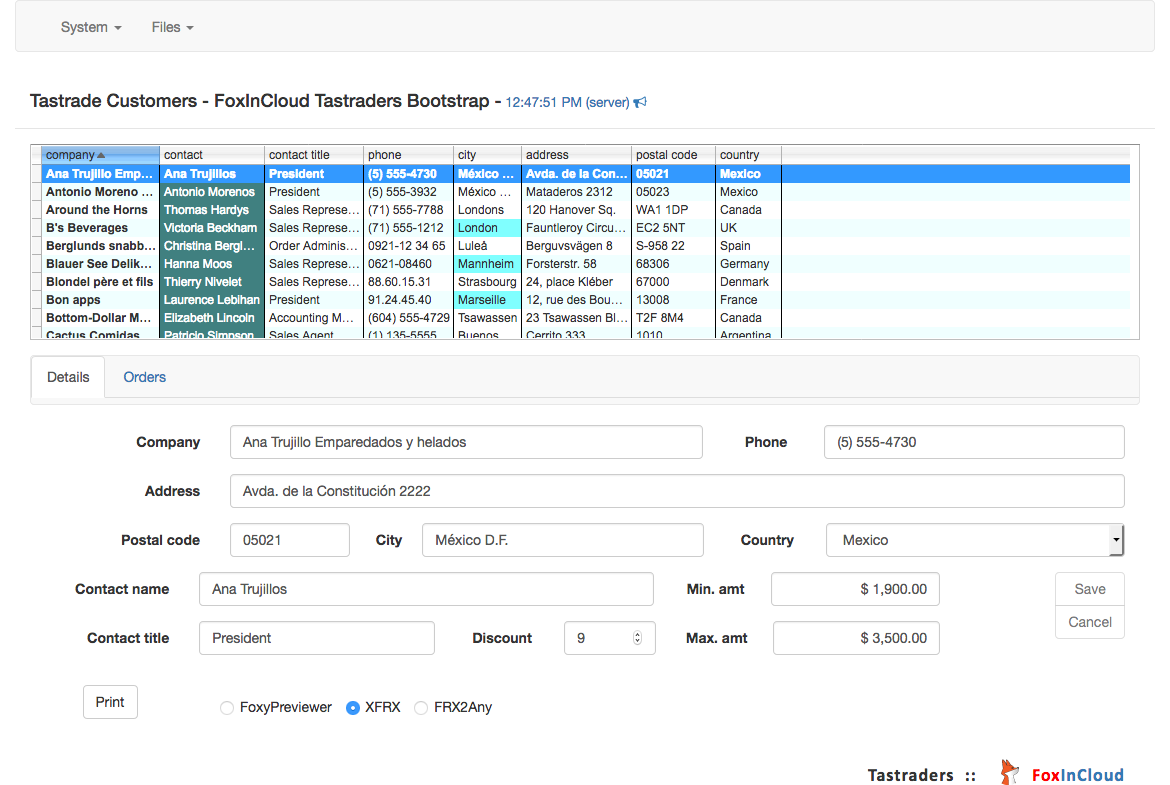
-
FoxInCloud Demo Message Board: a sample forum application
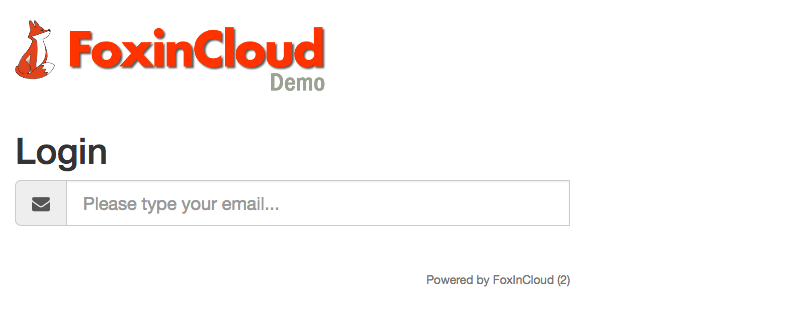
All these samples are now accessible, right at your finger tip, from the ‘FoxInCloud’ menu that FoxInCloud Server Installation adds to your VFP IDE.
Download FoxInCloud Version 2.26.1 now!
New to FoxInCloud? Try FoxInCloud and adapt your VFP app. to the Web for free! Download FoxInCloud Version 2.26.1 now!
-
since version 2.20 ↩
tags: usability user experience availability
Watch FoxInCloud Marketing Videos :: Watch FoxInCloud Technical Videos :: Stay tuned on FoxInCloud Roadmap :: Learn how to use FoxInCloud :: Download FoxInCloud Adaptation Assistant for free :: Download FoxInCloud Web Application Studio for free